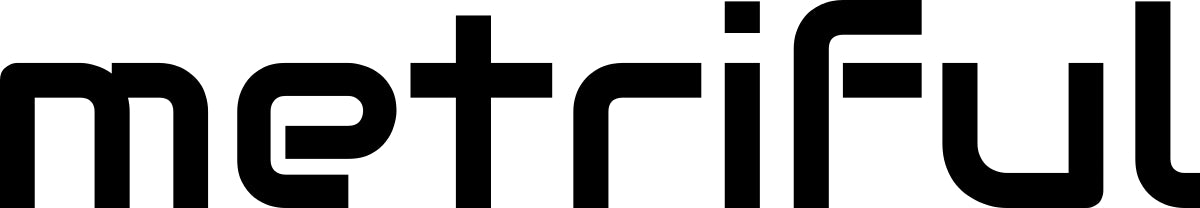Carbon Dioxide Monitor MD-21
What is supplied in the box?
CO2 monitor, detachable support stand, micro USB cable (1 metre long), instruction manuals (English, French, German, Dutch). Please note that a USB power source, such as a standard USB mains adapter, is required but not included.
How long does the rechargeable battery last?
Up to 9 hours from fully charged, though this depends on the exact pattern of use (e.g. keeping the display light on uses more power). We recommend that the monitor is left on USB cable power as this allows long-term use without the hassle of recharging.
Where can I use it?
The monitor is suitable for most indoor areas, including homes, offices, classrooms, clinics, cafes and restaurants. It is designed to be used long-term in a single location.
Does it have a bright display screen?
The monitor has a bright light emitting display. To avoid distraction, or for use in dark rooms, you can disable (darken) the screen with a single button press. In this state, the coloured indicator light flashes briefly every five seconds. The monitor continues to measure CO2 and will still alert you to high levels.
What room size is it suitable for?
It is suitable for all room sizes. In large rooms, use one monitor for every 120 square metres of floor area.
Does it have an alarm?
It has an audible and visual alarm which triggers when the CO2 level rises above the alarm threshold. You can disable the alarm sound by muting the monitor with a single button press.
Can I change the alarm threshold levels?
Yes. The user guide explains how to change the green-yellow threshold and the yellow-red threshold, which is also the audible alarm trigger. These can be set to any value in the range 0–5000 ppm in 50 ppm steps.
Can it be calibrated?
Yes: fresh outdoor air gives a reliable baseline of 420 ppm CO2. Follow the manual calibration procedure (described in the user guide) before the first use. This simple process corrects for small changes that occur during shipment of the monitor to you. After that, the monitor ensures ongoing accuracy by performing automatic self-calibration.
Does it use an NDIR sensor?
Yes, the monitor uses a non-dispersive infrared sensor (NDIR). NDIRs are the best technology for compact and accurate consumer CO2 measurement.
Is it accurate?
Yes. The monitor has a measurement accuracy of ±50 ppm ±3% of reading. Indoor CO2 levels have a typical range of 1000 ppm, so the monitor can reliably distinguish healthy and unhealthy levels.
Environment Sensor MS430
What does it do?
The MS430 is a circuit board with electronic sensors which measure many variables describing the indoor environment, including: air quality, temperature, humidity, air pressure, light, and sound. A full list is provided on the product page.
How do I use it?
The sensor board must be connected to a host system, which supplies power and reads the measured data.
There are thousands of embedded computers, microcontrollers and development boards that can be used as a host, including Raspberry Pi and Arduino.
How do I connect it?
You can use jumper wires (sometimes called "Dupont" wires) to electrically connect the pins on the MS430 to pins/sockets on your host system.
Some systems (e.g. Raspberry Pi and Arduino Uno) can use jumper wires without any breadboard. Other systems (e.g. Arduino Nano 33 IoT) need a breadboard as well as jumper wires.
Alternatively, you can solder the board to wires or directly to another circuit board.
What are the minimum requirements for the host system?
The host must have an I2C-compatible port, operate at either 3.3 V or 5 V, and have at least one digital input (three digital inputs for full functionality).
Do I need to do soldering?
MS430 types A and B have a pin header connector already soldered to the board, so no soldering is required. Type C is supplied with two pin header strips which are not soldered to the board, so you will need to solder connections.
What are the code examples?
The host system must run software code that reads data from the MS430. The data can be displayed on a screen, sent to the IoT cloud, saved to a file, or used to control a home appliance.
You can use one of our code examples (hosted on Github), modify it, or write your own.